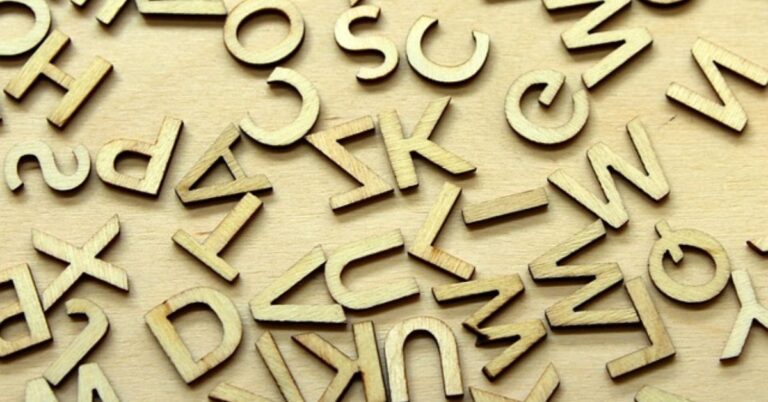Have you ever wondered how to add a personal touch to the popular Wordle game? What if you could challenge your friends with a word of your choice? If these questions intrigue you, then you’re in the right place! In this article, we’ll explore everything you need to know about creating and enjoying your very own custom Wordle. Whether you’re new to the game or a seasoned player, this guide will help you unlock a new level of fun and creativity.
What is Custom Wordle?
Custom Wordle is a variation of the widely popular Wordle game that allows you to create your own word puzzle. Instead of guessing a random word generated by the game, you can select a word yourself and challenge others to guess it. This personalized approach adds a new dimension to the game, making it more engaging and fun, especially when shared with friends, family, or colleagues.
The concept of Custom Wordle is simple yet powerful. By choosing the target word, you have complete control over the difficulty level, theme, or even an inside joke that only a few will understand. This flexibility makes Custom Wordle an excellent tool for educational purposes, team-building exercises, or just a good time with loved ones.
How to Create a Custom Wordle
Creating a Custom Wordle is easier than you might think. Several online tools and platforms allow you to design your own Wordle game in just a few simple steps. Here’s a step-by-step guide to get you started:
- Choose Your Platform: There are various websites and apps that offer the ability to create a custom Wordle. Some popular options include MyWordle, CustomWordle, and Word.Rodeo. Each platform may have slightly different features, so you can choose one that best suits your needs.
- Select Your Word: The next step is to choose the word you want others to guess. This word can be anything from a simple five-letter word to something more complex or themed. Keep in mind that the word should be challenging yet fair, as the goal is to make the game enjoyable for others.
- Set Up the Game: Once you’ve selected your word, you can input it into the platform’s custom Wordle generator. Some platforms allow you to customize additional settings, such as the number of guesses allowed or whether to include hints.
- Share the Game: After setting up your Custom Wordle, you’ll receive a unique link that you can share with others. Players can click on the link to play your custom game, trying to guess the word you’ve selected.
- Enjoy the Fun: Now that your Custom Wordle is live, you can sit back and enjoy watching others try to solve your puzzle. You might even want to create multiple custom Wordles to challenge different groups of people.
Benefits of Custom Wordle
Custom Wordle offers a range of benefits that make it more than just a simple word game. Here are some of the key advantages:
1. Personalization: One of the main appeals of Custom Wordle is the ability to personalize the game. Whether you’re using a favorite word, a relevant theme, or an inside joke, Custom Wordle allows you to create a unique experience tailored to your audience.
2. Educational Value: Custom Wordle can be a powerful educational tool. Teachers and educators can create custom puzzles that reinforce vocabulary, spelling, or subject-specific terms. This makes learning more interactive and fun for students.
3. Team-Building: In a corporate or team setting, Custom Wordle can be used as a team-building activity. Creating a word puzzle related to the company’s values, projects, or industry can help employees bond and collaborate in a relaxed and enjoyable way.
4. Enhanced Engagement: Custom Wordle increases engagement by challenging players with a word they might not expect. This keeps the game fresh and exciting, as players never know what kind of word they’ll encounter next.
5. Social Interaction: Sharing a Custom Wordle with friends, family, or online communities fosters social interaction. It becomes a conversation starter, a challenge to be shared, and a fun way to connect with others.
Popular Platforms for Custom Wordle
Several platforms have emerged to cater to the growing demand for Custom Wordle games. Each offers unique features and options, allowing you to create the perfect custom puzzle. Here’s a look at some of the most popular platforms:
1. MyWordle: MyWordle is a user-friendly platform that allows you to create a custom Wordle in just a few clicks. You can choose your word, customize the number of guesses, and share the link with others. It’s perfect for both casual players and those looking to challenge their friends.
2. CustomWordle: CustomWordle offers more advanced features, such as the ability to add hints or choose from different difficulty levels. It’s ideal for educators or anyone looking to create a more challenging game.
3. Word.Rodeo: Word.Rodeo stands out for its versatility, offering options to create custom puzzles for different languages and themes. It’s a great choice for multilingual players or those looking to add a cultural twist to their game.
Tips for Creating an Engaging Custom Wordle
To make your Custom Wordle truly engaging, consider the following tips:
1. Choose a Word with Meaning: Select a word that has significance to your audience. It could be related to a shared interest, an event, or a common experience. This makes the game more relatable and enjoyable.
2. Balance the Difficulty: While it’s tempting to choose a highly challenging word, remember that the goal is for players to have fun. Balance difficulty by selecting a word that’s not too obscure but still offers a challenge.
3. Include Hints if Needed: If your word is particularly tricky, consider adding hints. This could be a definition, a related word, or a theme. Hints can make the game more accessible without sacrificing the challenge.
4. Test Your Wordle: Before sharing your Custom Wordle, play through it yourself to ensure that it’s fair and fun. This will help you identify any potential issues and make adjustments as needed.
5. Encourage Sharing: Once your Custom Wordle is ready, encourage players to share their experiences. This can create a sense of community and add to the enjoyment of the game.
Conclusion
Custom Wordle is more than just a game; it’s a creative tool that allows you to craft personalized puzzles for any occasion. Whether you’re looking to challenge friends, engage students, or simply have fun, Custom Wordle offers endless possibilities. By choosing the right platform, word, and settings, you can create a unique experience that will delight players and keep them coming back for more.
So, why not give it a try? Create your own Custom Wordle today and see how much fun it can be to challenge others with a word of your choice. Who knows—you might just start a new trend among your friends and colleagues!
FAQS
Q1: Can I create a Wordle for any word?
Yes, you can create a Wordle for any five-letter word. However, it’s best to choose a word that offers a fair challenge to players and fits the context of your game.
Q2: Are there any limitations to creating a Wordle?
Most platforms allow you to create a Wordle with ease, but some may have limitations on word length, the number of guesses, or additional features like hints. Be sure to choose a platform that fits your needs.
Q3: Can I play Wordle with others online?
Yes, you can share your Wordle with others by sending them the unique link generated by the platform. They can play the game online, trying to guess the word you’ve selected.
Q4: Is Wordle free to use?
Many platforms offering Wordle creation are free, though some may offer premium features or ad-free experiences for a fee. Always check the platform’s terms before creating your puzzle.
Q5: Can I use Wordle for educational purposes?
Absolutely! Wordle is an excellent tool for educators to create interactive learning experiences. You can use it to reinforce vocabulary, spelling, or subject-specific knowledge in a fun and engaging way.