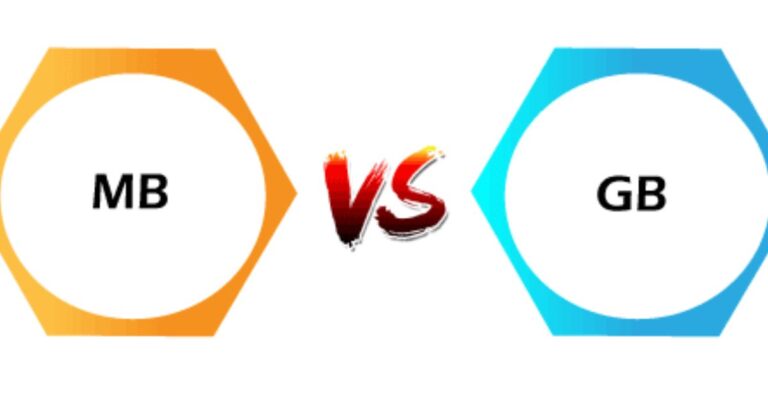Have you ever wondered how much data you can store on your devices? Do you know the difference between megabytes and gigabytes? If you’ve ever been confused about data sizes, you’re not alone! In this article, we’ll break down the answer to the common question: how many MB in a GB? By the end, you’ll have a clear understanding of data storage sizes and how they affect your digital life.
What is a Byte?
Before we dive into how many MB are in a GB, it’s important to start with the basics. The term byte is the fundamental unit of digital information storage. A byte is a small group of 8 bits (binary digits), which computers use to represent letters, numbers, and symbols. From this small unit, we build larger ones, like kilobytes, megabytes, and gigabytes, as our storage needs grow.
How Many MB in a GB?
To answer the question how many MB in a GB, the straightforward answer is that 1 gigabyte (GB) equals 1,024 megabytes (MB). However, it’s worth noting that this relationship is based on the binary system, which computers use.
- 1 kilobyte (KB) = 1,024 bytes
- 1 megabyte (MB) = 1,024 kilobytes (KB)
- 1 gigabyte (GB) = 1,024 megabytes (MB)
Why not just 1,000? While many people assume it would be a neat decimal number like 1,000, computers operate using the binary system (base-2), which leads to values being powers of 2, making 1,024 a more accurate figure.
Why Understanding MB and GB is Important
In our increasingly digital world, knowing how much storage space you’re using or how much you need can save you from a lot of headaches. Whether you’re downloading apps, saving photos, or watching videos online, your device’s storage capacity is measured in terms of MB and GB.
Understanding how many MB are in a GB is critical for:
- Managing storage on your devices: Knowing how much space different file types require will help you avoid running out of storage.
- Understanding data plans: When your mobile carrier provides a 5 GB monthly data plan, knowing how to convert that into MB helps you gauge how much content you can access online before reaching your limit.
- Choosing the right storage devices: Whether you’re buying an external hard drive, a USB stick, or cloud storage, understanding the size differences between MB and GB helps you make informed purchasing decisions.
How Does File Size Affect Storage?
The size of files you interact with daily can vary greatly depending on their type. To give you a sense of how file sizes impact your device’s storage, here’s a general idea of how much data is stored in a megabyte (MB) and a gigabyte (GB):
- Photos: A high-resolution image can take up 2-5 MB of space.
- Music: A 3-minute MP3 song file is typically around 3-4 MB.
- Documents: Basic text files or Word documents are quite small, typically measured in kilobytes (KB) rather than megabytes.
- Videos: HD video can consume anywhere from 500 MB to 1 GB per hour, depending on the resolution and length of the video.
Understanding the relationship between MB and GB can help you plan your usage better. For example, if you’re traveling and want to download a few hours of movies, it’s essential to know how much space you need so that you don’t run out of room.
The Decimal and Binary Systems
It’s worth mentioning that there is some confusion surrounding data storage measurements because of the difference between decimal (base-10) and binary (base-2) systems.
In the decimal system, 1 gigabyte is often rounded to 1,000 megabytes (MB). This is the system used in marketing hard drives, smartphones, and storage devices. Manufacturers often advertise storage sizes based on this decimal system, where:
- 1 kilobyte (KB) = 1,000 bytes
- 1 megabyte (MB) = 1,000 kilobytes (KB)
- 1 gigabyte (GB) = 1,000 megabytes (MB)
However, operating systems like Windows and macOS use the binary system (where 1 GB = 1,024 MB), which is why when you check your storage capacity, it often appears slightly lower than advertised. For instance, a 500 GB hard drive may show as having 465 GB of usable space in your computer’s storage information.
Why Data Measurement Differences Matter
You might wonder why such a small difference between 1,000 MB and 1,024 MB matters. In reality, this discrepancy adds up significantly with larger storage devices. The higher the storage capacity, the more noticeable the difference becomes. For example:
- A 1 TB (terabyte) hard drive (1,000 GB in the decimal system) may show only around 931 GB of usable space due to the binary system in use.
Understanding these differences is essential when purchasing storage devices and assessing your available space.
How to Manage Your Data Usage Effectively
With the increasing number of high-resolution files, 4K videos, and large applications, your storage needs are always growing. So, how do you effectively manage data between MB and GB? Here are some tips:
- Regularly Clean Up Storage
Remove unused apps, duplicate photos, and old files. Keeping your device clutter-free ensures that you have plenty of space for important data. - Compress Files
Using file compression tools can significantly reduce the size of large files, such as images or documents, without losing quality. This will save precious MBs and GBs. - Invest in Cloud Storage
Offloading files to cloud storage services like Google Drive, Dropbox, or iCloud helps you manage data without maxing out your device’s internal memory. Most cloud services offer data packages measured in gigabytes, so knowing how much you’re storing is critical. - Monitor Data Usage
Most smartphones and computers provide data usage statistics, showing how much storage individual apps and files are using. Regularly monitoring this data can prevent you from unexpectedly running out of space.
The Future of Data Storage
As technology advances, we’re seeing file sizes grow larger than ever before. With 8K video, detailed 3D models, and virtual reality content, we will continue to need more storage capacity.
In response to this, the data measurement hierarchy is expanding. Beyond gigabytes (GB), we now have terabytes (TB) (1,024 GB), petabytes (PB) (1,024 TB), and beyond. As files and media become more complex, understanding data storage measurements like how many MB are in a GB will become increasingly important.
Conclusion
Now that we’ve answered the question how many MB in a GB, it’s clear that understanding data storage is crucial for managing your digital life. Knowing that 1 gigabyte equals 1,024 megabytes can help you make better decisions about device storage, data usage, and digital purchases. Whether you’re downloading apps, managing photos, or choosing the right storage device, this knowledge helps ensure you never run out of space at the wrong time.
FAQs
- How many MB in a GB?
There are 1,024 megabytes (MB) in 1 gigabyte (GB), based on the binary system used by computers. - Why is it 1,024 MB and not 1,000 MB?
Computers operate on a binary system (base-2), which means storage units like kilobytes, megabytes, and gigabytes are powers of 2, not 10. - How does file size impact storage?
File size directly affects how much data you can store on your device. For example, HD videos can take up several gigabytes, while photos are smaller, measured in megabytes.