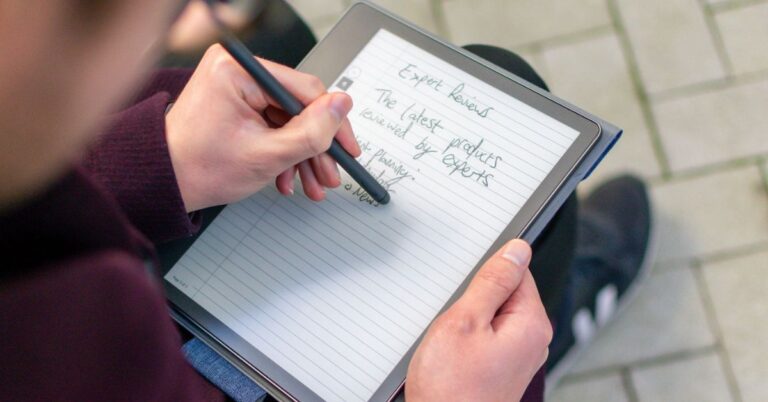The Kindle Scribe has transformed the way readers and writers interact with their books and notes. With its unique features designed for both reading and writing, this device provides an unparalleled experience for those who love to combine literature with creativity. If you’re looking to maximize your Kindle Scribe experience, this comprehensive guide offers valuable tips and tricks. From optimizing settings to utilizing unique features, let’s explore how you can get the most out of this innovative device.
Understanding the Kindle Scribe’s Unique Features
To truly maximize your Kindle Scribe, it’s essential to understand the features that set it apart from other e-readers. This device isn’t just about reading; it’s also a powerful tool for writing and note-taking.
Digital Note-Taking Capabilities
The Kindle Scribe allows users to take handwritten notes directly on the screen, which is a game-changer for students and professionals alike. With the included stylus, you can jot down thoughts, highlight text, and annotate directly on your eBooks. This feature can significantly enhance your comprehension and retention of material, making your reading experience much more interactive.
Large, High-Resolution Display
One of the standout features of the Kindle Scribe is its large, high-resolution display. The 10.2-inch screen offers ample space for both reading and writing, ensuring that you can see details clearly without straining your eyes. Whether you are immersed in an eBook or making notes during a lecture, the screen size enhances your overall experience.
Setting Up Your Kindle Scribe for Success
Before diving into your reading or writing projects, ensure that your Kindle Scribe is set up correctly. A few initial adjustments can make a significant difference in your experience.
Personalizing Your Home Screen
When you first turn on your Kindle Scribe, you’ll notice a home screen filled with recommendations and your library. Personalizing this screen can help you quickly access your favorite books and notes. Organize your library by creating collections for different genres or projects. This way, you can easily find what you need without scrolling through countless titles.
Adjusting Display Settings
To optimize your reading experience, adjust the display settings according to your preferences. You can customize brightness and font size to suit your comfort level. The Kindle Scribe also features a dark mode, which can reduce eye strain, especially during nighttime reading sessions. Don’t hesitate to experiment with different settings until you find what works best for you.
Exploring Note-Taking Features
One of the most exciting aspects of the Kindle Scribe is its advanced note-taking capabilities. Mastering these features will allow you to make the most of your device.
Utilizing Handwritten Notes
Taking handwritten notes on your Kindle Scribe is straightforward and intuitive. Use the stylus to write directly on the screen, whether you’re annotating a book or jotting down lecture notes. This method mimics the experience of writing on paper, which many users find more engaging. Remember, you can also choose from various pen types and colors to differentiate between notes or highlight important sections.
Organizing Your Notes
To keep your notes organized, utilize the notebook feature. You can create separate notebooks for different subjects or projects, ensuring that all your thoughts are in one place. Additionally, you can search your handwritten notes using the device’s text recognition feature, making it easier to find specific information later on.
Leveraging Integration with Amazon Services
The Kindle Scribe seamlessly integrates with various Amazon services, which can enhance your reading and writing experience.
Accessing Kindle Unlimited
If you subscribe to Kindle Unlimited, take advantage of this service to expand your reading library. This subscription allows you to explore thousands of titles across various genres. Regularly check for new additions to keep your reading fresh and exciting.
Using Amazon Drive for Cloud Storage
Another benefit of owning a Kindle Scribe is the ability to use Amazon Drive for cloud storage. You can back up your notes and important documents, ensuring that they are safe and accessible from other devices. This is particularly useful if you’re working on a long-term project and want to access your notes from your computer or tablet.
Enhancing Your Reading Experience
Maximizing the reading features of your Kindle Scribe is crucial for making the most of your investment.
Exploring Adjustable Reading Modes
The Kindle Scribe offers multiple reading modes to suit different environments. For instance, when reading in bright sunlight, switch to the “sunlight mode” to enhance contrast and clarity. Conversely, if you’re reading in a dimly lit room, the device will automatically adjust to provide optimal lighting conditions. Familiarizing yourself with these modes can significantly improve your reading comfort.
Taking Advantage of Vocabulary Builder
As you read, you might encounter unfamiliar words. The Kindle Scribe features a vocabulary builder that allows you to highlight and save these words. This function is particularly beneficial for students or language learners who want to expand their vocabulary. You can revisit these words later for practice, making your reading not only enjoyable but also educational.
Engaging with the Community
One of the joys of reading is sharing your thoughts and experiences with others. Engaging with the Kindle community can enhance your overall experience.
Joining Online Book Clubs
Consider joining online book clubs or forums where you can discuss your favorite titles and discover new ones. Engaging with fellow readers can provide fresh perspectives and recommendations that you may not find on your own. Plus, discussing books with others can deepen your understanding and enjoyment of the material.
Participating in Challenges
Many readers participate in reading challenges to encourage themselves to read more widely. Whether it’s a goal to read a certain number of books in a year or to explore specific genres, these challenges can add excitement to your reading routine. Share your progress on social media platforms to connect with other readers and stay motivated.
Utilizing Accessibility Features
The Kindle Scribe offers several accessibility features designed to accommodate different needs, ensuring that everyone can enjoy reading.
VoiceView Screen Reader
If you have difficulty reading text, the VoiceView screen reader can be a valuable tool. This feature reads aloud the text displayed on the screen, allowing you to listen to your books and notes. It’s a fantastic option for multitasking or for users who prefer auditory learning.
Adjustable Text Size and Font Options
For users with visual impairments, the ability to adjust text size and choose from various fonts is essential. Experiment with these options to find a setting that is comfortable for your eyes. A larger font size can make reading easier and more enjoyable.
Maintaining Your Kindle Scribe
To keep your Kindle Scribe functioning optimally, regular maintenance is key. Simple tasks can extend the life of your device and enhance its performance.
Keeping Software Up to Date
Always ensure your Kindle Scribe is running the latest software version. Regular updates often include performance enhancements, new features, and bug fixes. You can check for updates in the settings menu and install them as needed. Keeping your device updated helps you enjoy the latest functionalities.
Protecting Your Device
Investing in a quality case or cover is advisable to protect your Kindle Scribe from scratches and damage. Choose a case that suits your style while providing adequate protection. Additionally, consider using a screen protector to guard against scratches on the display. Taking these simple precautions can keep your device looking new for longer.
Conclusion
The Kindle Scribe is more than just an e-reader; it’s a versatile tool for both reading and writing. By leveraging its unique features, optimizing settings, and engaging with the community, you can elevate your experience to new heights. Embrace the full potential of your Kindle Scribe, and discover how it can transform your reading and writing journey.