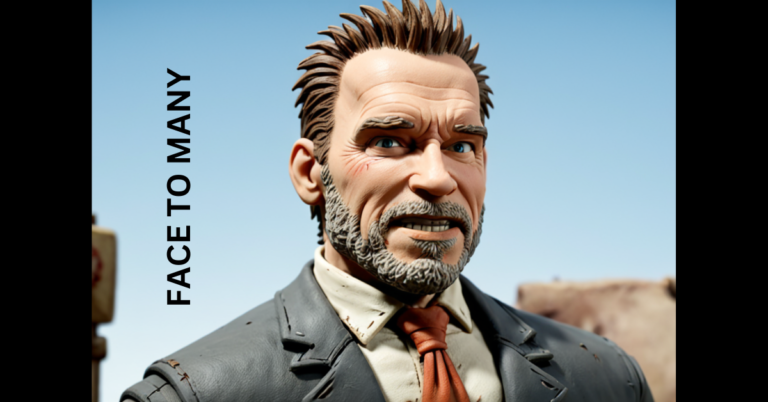Faces have been a focal point in human interaction, expression, and art for millennia. With the advent of digital technology, the ways we can represent and transform faces have expanded dramatically. From 3D modeling to pixel art, and from emoji to claymation, faces can be recreated and reimagined in countless ways. This article explores the processes and technologies behind turning a face into various digital and physical forms: 3D models, emojis, pixel art, video game characters, claymation figures, and toys.
1. 3D Modeling
1.1 Introduction to 3D Modeling
3D modeling is the process of creating a three-dimensional representation of a surface or object using specialized software. In the context of faces, 3D modeling allows for detailed and realistic renderings that can be used in various applications, from movies and games to virtual reality and medical simulations.
1.2 Tools and Techniques
1.2.1 Software
Several software packages are popular for 3D modeling, including Blender, Maya, and ZBrush. Each offers unique features suited for different aspects of modeling, such as sculpting, texturing, and animating.
- Blender: An open-source and versatile tool known for its robust features in modeling, sculpting, and animation.
- Maya: A professional-grade software used extensively in the film and game industry, known for its powerful modeling and animation tools.
- ZBrush: Specialized in sculpting high-resolution models, ZBrush is favored for creating detailed and complex surfaces.
1.2.2 Scanning and Photogrammetry
For highly accurate representations, techniques like 3D scanning and photogrammetry are used. 3D scanning involves using a device to capture the physical dimensions of a face, which is then converted into a digital model. Photogrammetry uses photographs taken from multiple angles to reconstruct a 3D model.
1.3 Process of 3D Modeling a Face
The process typically involves several steps:
- Reference Collection: Gathering images and measurements of the face to be modeled.
- Base Mesh Creation: Starting with a simple geometric shape that approximates the head and face.
- Sculpting: Refining the base mesh into a more detailed and accurate representation of the face.
- Texturing: Applying color and texture to the model to add realism.
- Rigging and Animation: Adding bones and controls for animating the face if needed.
1.4 Applications
3D models of faces are used in various fields:
- Entertainment: In movies and video games for realistic character creation.
- Medicine: For surgical planning and facial reconstruction.
- Virtual Reality: Creating avatars and interactive experiences.
2. Emoji
2.1 Introduction to Emojis
Emojis are pictorial representations used in digital communication to express emotions, ideas, and concepts. The transformation of a human face into an emoji involves simplifying and stylizing the facial features to fit within the constraints of the emoji format.
2.2 Design Principles
Emojis need to be recognizable and expressive, even at small sizes. Key principles include:
- Simplicity: Reducing details to essential features.
- Consistency: Maintaining a cohesive style across different emojis.
- Expressiveness: Capturing emotions clearly.
2.3 Tools and Software
Creating emojis can be done using graphic design software such as Adobe Illustrator or specialized emoji creation tools like Emojily.
2.4 Process of Creating an Emoji
- Conceptualization: Deciding on the emotion or expression to be represented.
- Sketching: Drawing initial ideas on paper or digitally.
- Vector Design: Using software to create scalable vector graphics.
- Coloring: Applying colors that conform to the emoji standards.
- Testing: Ensuring the emoji is recognizable at different sizes.
2.5 Applications
Emojis are ubiquitous in digital communication, enhancing text messages, social media posts, and emails by adding emotional context.
3. Pixel Art
3.1 Introduction to Pixel Art
Pixel art is a form of digital art where images are created at the pixel level, often evoking a retro aesthetic reminiscent of early video games. Transforming a face into pixel art involves abstracting the face into a grid of pixels while preserving recognizable features.
3.2 Tools and Techniques
Popular tools for pixel art include Aseprite, Piskel, and Photoshop. These tools offer features tailored to creating and animating pixel art.
3.3 Process of Creating Pixel Art
- Reference Image: Starting with a high-resolution image of the face.
- Grid Setup: Defining the canvas size, typically small to maintain the pixelated look.
- Outline: Drawing the basic shape of the face using pixels.
- Detailing: Adding features like eyes, nose, and mouth with careful placement of pixels.
- Shading: Applying simple shading to give depth and dimension.
- Coloring: Using a limited color palette to maintain the retro style.
3.4 Applications
Pixel art is popular in indie games, retro-style animations, and as a stylistic choice for icons and avatars in digital media.
4. Video Game Characters
4.1 Introduction
Creating a video game character based on a real face involves more than just modeling. It includes rigging for animation, texturing for realism, and ensuring the character can interact within the game environment.
4.2 Tools and Techniques
Game engines like Unity and Unreal Engine are used to bring characters to life. 3D modeling software (Blender, Maya) is used in conjunction with these engines.
4.3 Process of Creating a Video Game Character
- Concept Art: Creating sketches and designs based on the face.
- Modeling: Building the 3D model of the character.
- Texturing: Applying skin, hair, and clothing textures.
- Rigging: Creating a skeleton for the character to allow movement.
- Animation: Defining animations for actions like walking, talking, and emoting.
- Integration: Importing the character into the game engine and setting up interactions.
4.4 Applications
Video game characters are central to player engagement, appearing in various genres from RPGs to first-person shooters. Realistic facial models enhance storytelling and immersion.
5. Claymation
5.1 Introduction to Claymation
Claymation, or clay animation, involves sculpting characters from clay and capturing their movements frame by frame to create an animated sequence. Transforming a face into a claymation figure involves both artistic sculpting and meticulous animation.
5.2 Tools and Materials
Key materials include clay (often plasticine), armature wire for structure, and a camera for capturing frames. Software like Dragonframe is used for managing and editing the stop-motion sequences.
5.3 Process of Creating a Claymation Figure
- Design and Planning: Sketching the character and planning movements.
- Armature Creation: Building a wireframe to support the clay figure.
- Sculpting: Shaping the clay to match the face.
- Detailing: Adding finer features like eyes, mouth, and hair.
- Animation: Capturing movements frame by frame, adjusting the figure slightly for each shot.
5.4 Applications
Claymation is used in movies, television shows, and advertisements. It offers a unique, tangible aesthetic that stands out from digital animation.
6. Toys
6.1 Introduction to Toy Design
Turning a face into a toy involves designing a physical object that resembles the face, which can be produced at scale. This includes plush toys, action figures, and collectible figurines.
6.2 Tools and Materials
Toy design utilizes CAD software like SolidWorks for creating detailed designs. Materials vary from plastics and resins to fabrics for plush toys.
6.3 Process of Creating a Toy
- Conceptualization: Designing the toy based on the face, considering form and function.
- Prototyping: Creating initial prototypes using 3D printing or hand-sculpting.
- Testing: Ensuring the toy is safe and durable.
- Manufacturing: Producing the toy at scale using molds and assembly lines.
- Packaging: Designing packaging that showcases the toy.
6.4 Applications
Toys are a significant part of the entertainment industry, appealing to both children and collectors. They can be used for play, decoration, or as merchandise for popular media franchises.
Conclusion
The transformation of a face into various forms—3D models, emojis, pixel art, video game characters, claymation figures, and toys—demonstrates the incredible versatility and creativity enabled by modern technology. Each form has its unique process and application, contributing to fields as diverse as entertainment, communication, art, and medicine. As technology continues to advance, the ways in which we can manipulate and recreate faces will undoubtedly expand, offering new possibilities for expression and interaction.